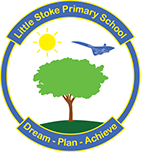Arbor App
Little Stoke Primary use an app called Arbor to send communications to parents. You can also use the app to provide consent and make payments for school trips, update your details and book parent’s evenings.
Downloading & Setting Up Arbor
When your child starts with us you will be sent an email containing individual login details. If it is your first time using this system, please check your spam/junk mail. If the email goes into this box, please click ‘not spam’ so that next time an email is sent, it will appear in your inbox. Click on the link in the email to set up the password. Go to the App or Google Play Store on your phone and search for ‘Arbor’. Click ‘install’ on Android or ‘Get’ on iPhone then open the App. Enter your email, select the school, then enter your password. Accept the Terms & Conditions and enter your child’s date of birth. Arbor should then be set up.
Updating Details
Once you have downloaded the app, please check that all of your details, phone numbers, addresses and medical details are correct. If you need to make changes, this can be done in the app which will be sent through to us in the school office to accept and approve.
Online Payments
School trips can be paid for via the Arbor App using a debit or credit card. You can also provide consent for the trip using the Arbor App.
Arbor is easy to use and is available 7 days a week, 24 hours a day.